The fans for the ship are an important element to the
aircraft carrier which was discussed in the previous post for elevation reasons
for the carrier. The fans will be placed in the middle of the wings so although
size doesn’t matter an inaccurate fan would make the final outcome look weird
and out of place.
The fan will have to be created using all four screens
(viewpoint) of 3ds max for accuracy.
Since a fan is considered to have a round shape a sphere
will be the first object to be used in 3ds max. Once the required size is
acquired it needs to be squashed so by using the resize tool in 3ds max the
sphere should be squashed down to a reasonable height and an image below shows
what size was used for this project.
Now the fan needs to have a whole for the blades to rotate
so by converting the sphere into an editable poly mode the faces of the sphere
can be selected and deleted so that a smaller sphere is in the middle but still
containing and outer shape for the rim of the fan. An example image is shown
below and both sides need to be accurate and symmetrical to be able to
continue.
Now the rim maybe squashed more that the inner part of the
fan but this is not a problem and will be resolved but for now the inner part
of the fan needs to be connected together and this can be done through the
bridge tool making sure that the inner part of the fan has no holes.
Now if the outer rim is selected it can be raised slightly
so that it’s easier to work from and the inner piece should also be raised, the
inner piece should be raised so that the bottom of the inner piece is in line
with the bottom of the outer rim. The outer rim should be pulled evenly using
the resize tool so that the centre piece is now in the centre of the rim in
size.
Now the centre piece can start taking shape with a simple
extrusion upwards to a sort of cap or lid for shown in the example below with
the top of the cap now being just over the top half of the rim in height.
Now the basic part of the fan has been created but more
detail is required to give a more fantasy or advanced look so a box was formed
into a rectangle and by using the swift loop tool more edges and faces were
added for easier editing.
Then 2/3 of the box or rectangle now was deleted so that
only a thin even rectangle remained. From here the rectangle was squashed and reformed in
editable poly mode to make sort of an upper layer to the fan for more detail.
Then a simple cylinder was used on the back end of this
object so that it would be able to connect to something or the rest of the fan.
Then another cylinder was made and re-shaped using editable
poly mode to make the final attachment of this object and simple extrusions and
symmetry was used to create this which the images clearly explain below.
Before the object can be added to the fan a little inset
needs to be included on the outer rim of the fan so that more detail can be
added in certain places which the will involve some extrusion later on.
Now the object is complete it can be added to the fan and in
this example resizing and rotating it appropriately to fit on the fan is shown
and from there it’s a simple duplication around the fan to give the fan some of
the detail it requires for this project.
After the object is
in place the top layer of the rim and the bottom are extruded out so the object
is not stretched out too meet the rim which gives the fan more depth towards it
and complicates the shape slightly. This is then duplicated across the whole
area of the fan.
Now the fan is taking shape but a little more detail is
required so a sphere was taken and reshaped the same way as the back end of the
first object for the fan. With a slight difference to the back end of the new
object and the image below shows the difference.
Another cylinder was taken and resized to fit in the gap of
the now new piece of detail for the fan and is rotated and resized to fit on
the fan like the example below.
From this the detail of the fan is complete so the last
thing to do would be to add the blades for the fan and since there is enough
detail to this fan so just simple fan blades but the bottom of the centre piece
will have to be extruded slightly to allow for some space for the fan blades
and the fan will now have different levels to it which will make it more
organised.


























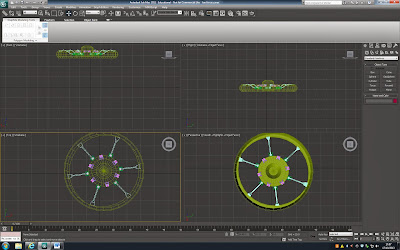

No comments:
Post a Comment