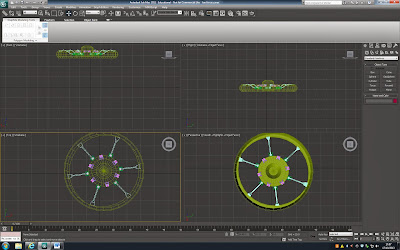The moment has arrived where the ship begins to take shape
and from the previous post the shop will take on the shape of a Japanese crane
slightly. (See previous post for details).
To begin with the bottom of the ship was been patched up
using the bridge tool from the line selection in editable poly mode. This will
then give the base to shape the bottom of the ship and simple pulling with the
points in editable poly mode again and adding some more sections using the
swift loop tool allowed for the base of the ship to take shape as shown below
which the curve towards the front end of the ship is most important.
From this the front end of the ship was just extruded and bevelled
out using the face selection in editable poly mode to form the head part of the
Japanese crane and adding more swift loads on the head section will allow for
more editing making it easier for the head of the crane to be more rounded
instead of pointy.
From here the back of the ship was next to be modelled
because although the ship can lift it can’t really go forward so some jets on
the back should just about sort that problem so a back engine was formed simple extrusion to make a large
fantasy based engine. At the very end of the engine a slight extrusion inwards
was done so the jets of the engine could be placed within the engine.
Next the wings need to be created and although making crane
wings would be a great addition to the model it would take too long and time isn’t
really on the groups side for this project so just normal jet wings will have
to do for this particular project. So basically from the images below the side
of the ship has been extruded out in stages to form the wing and simple
movement of the points to help shape the wings was in editable poly mode.
Now the back to the rear end of the ship the jets can now be
created and placed appropriately within the given space and the cylinder object
was simply bevelled and extruded to for the jet like shape. Also different
types of jets where created to add interest to the model.
Now the engine is complete the wings need more attention so
that further detail can be added to them. So although the wings aren’t crane
like adding some gaps won’t look too bad so adding some swift loops to the
wings so that these gaps can be added. The gaps where made just editing the
swift loops using the point in editable poly mode. See picture below for
example.